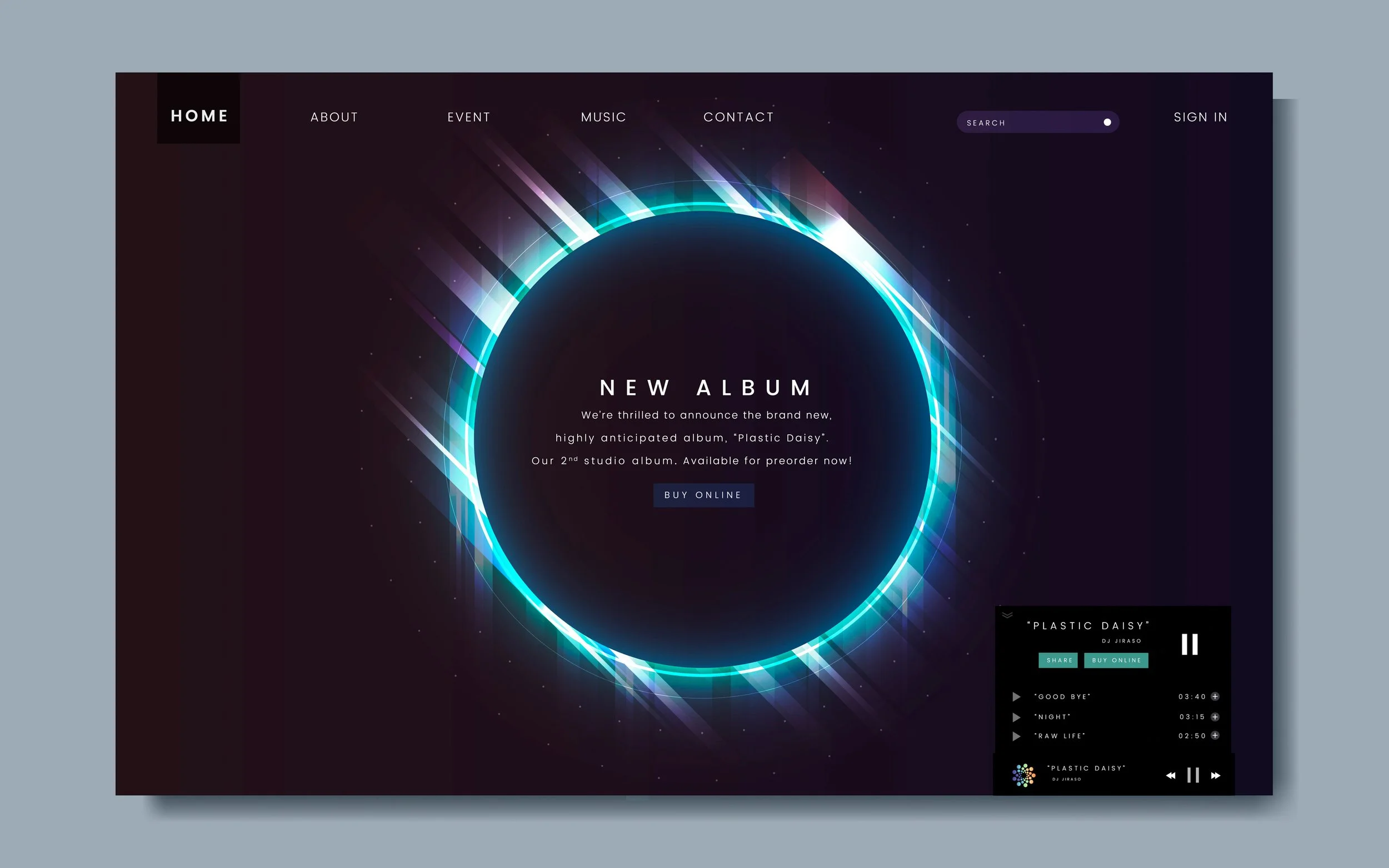How to Embed the Infinity Store Onto Your Website
If you’ve already compared our stores (link to article) and decided on using the Infinity Store, you’ve landed at the right place!
If you have a website up and running, you can embed the Infinity Store onto it by copying the HTML embed code and pasting it into the desired area of your website. This code can be found in the “Embed Code” tab in your Infinity Store settings.
Also, if you have your own website, you can connect your domain to the Infinity Store. This means that instead of visiting yourusername.infinity.airbit.com to view your Infinity Store, visitors can go to yourdomain.com to see it.
Check out the video linked above for a full tutorial on the aforementioned topics and if you have any questions along the way, don’t hesitate to reach out to support@airbit.com!