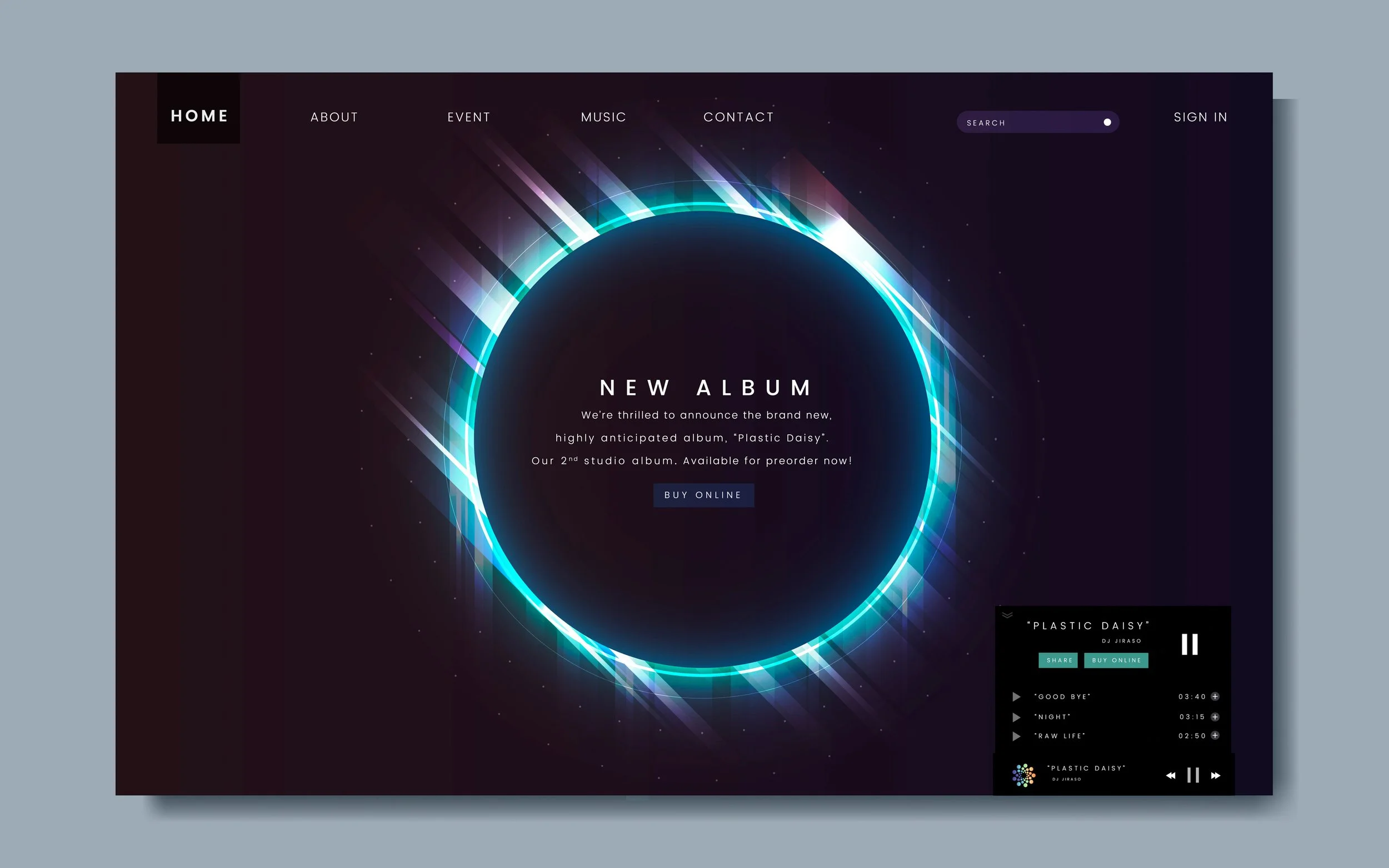How to Set Up Discounts & Coupons
Discounts & coupons allow you to offer incentives and deals to encourage your customers to purchase at a reduced price. Offering coupons to your existing customers builds brand loyalty and can also drive new customers to your Airbit stores. Coupons offer a certain percentage off of select beat licenses, collections, soundpacks and songs (e.g. 50% off). On the other hand, discounts offer bulk deals and allow customers to buy a number of beats within a certain license at a set price (e.g. 3 for $50).
To set up discounts:
1. Go to Airbit Dashboard > Selling Tools > Discounts (or click here).
2. Enable a discount on a license by clicking ON.
3. Click the + button to add a discount to that license.
4. Choose the number of beats from the drop-down menu and enter the price.
5. Click Save.
6. Then go to Music & Media > Beats > My Beats.
7. Select which beats you are including in the discount by checking the relevant boxes.
8. Select the Discounts tab above your beats and click Include for the relevant lease.
9. Save your changes.
Please note that discounts only apply to standalone beats. They do not apply to songs, sound kits or collections
To set up coupons:
1. Head to Dashboard > Selling Tools > Coupons.
2. Click the green +ADD button at the top of the page.
3. Fill in all the details of the form. These include the coupon code, the discount percentage you’re offering, what products your code applies to (beat licenses, songs, collections, sound kits), the expiry date, and a usage limit for the code. Once the form has been filled, click Save.
4. Once the coupon has been saved, you can test it by visiting your profile. You should see an Add Coupon button in the menu on the (HTML5) beat store. Enter the coupon code into the pop up box and click Apply. In the Infinity Store, coupons are added on the checkout page. Coupons will be applied to the total at all times, so codes can be entered before any items are added to the cart or after.