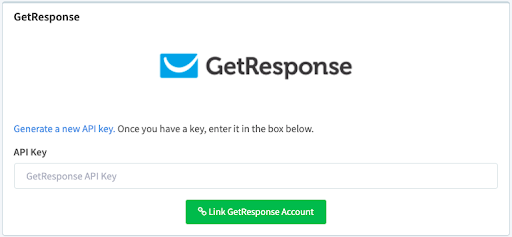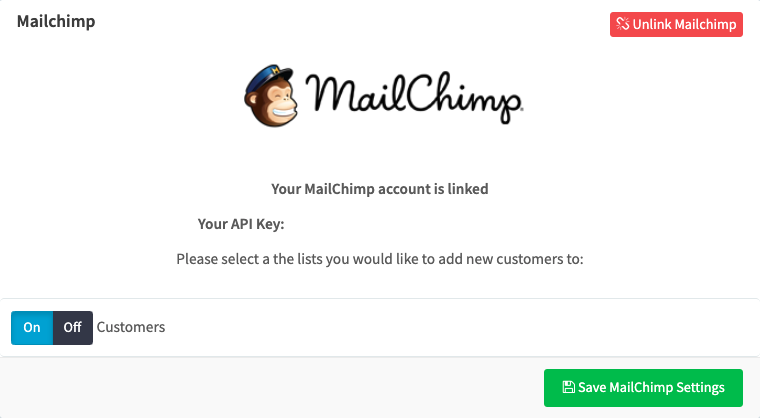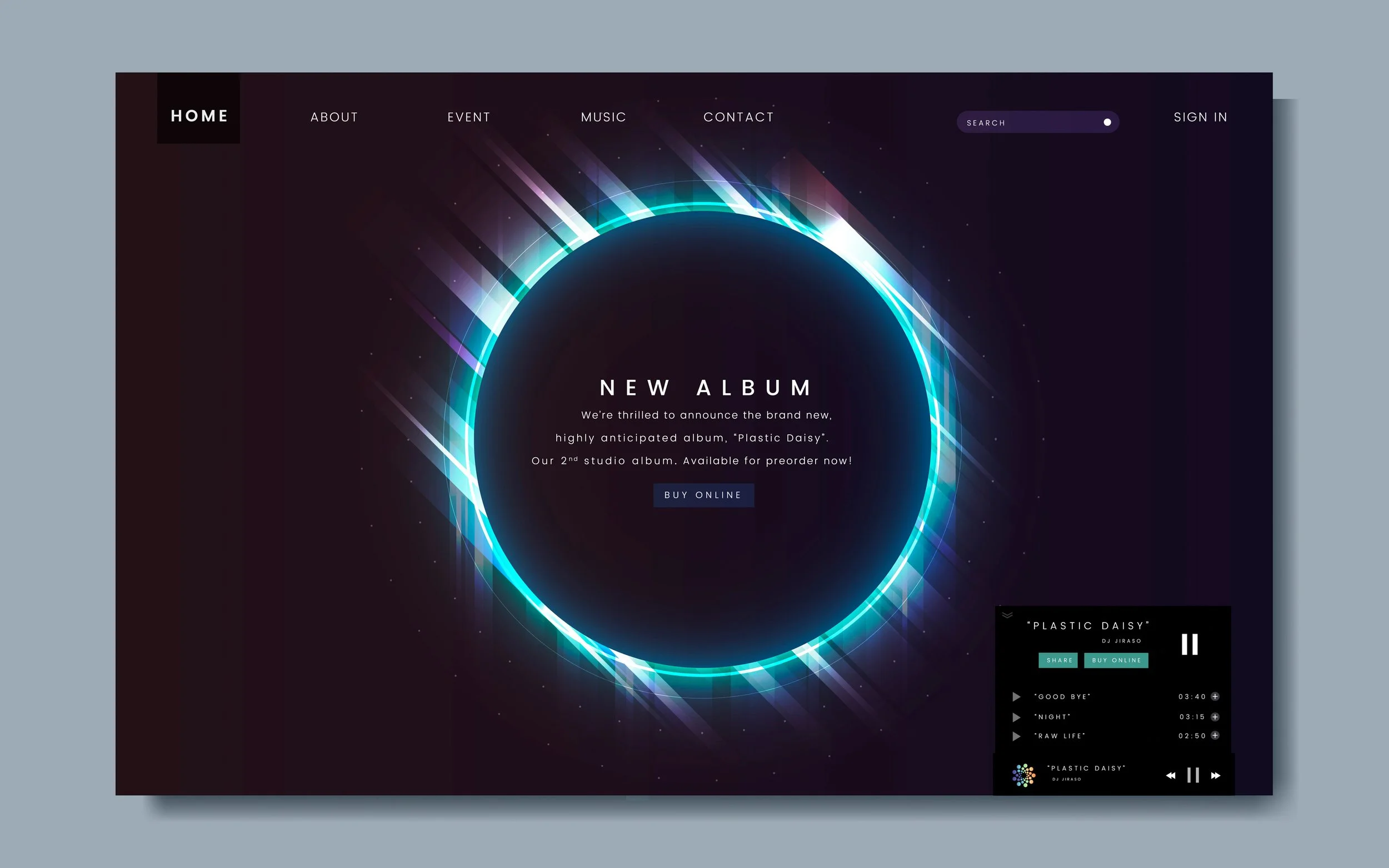Complete Guide to Mailing List Integration
Email marketing is one of the most effective forms of digital marketing today. Since the arrival of the internet, we've seen several methods of customer acquisition (and retention) come and go, but email has stood the test of time. “Why is that?” you may ask.
Of all the different tools you can use (websites, social media, paid ads, etc.), email is the only method that allows you to contact people when you want and as regularly as you want. Although you can post on social media, there's no guarantee that that platform's algorithm will show it to everyone. And if it does, there's no guarantee that the user will see it while scrolling through hundreds of similar posts. Furthermore, you can refine the SEO on your website so that you're #1 in Google’s search results, but you'll still only get visitors when someone searches for specific terms relevant to your business.
On the other hand, when you send an email to someone, you can be certain that they've received it. You know they will see it (whether they open it or not is a different matter), and if they open it, you know that they're paying attention to your message.
The effectiveness of emails is why we support email list integration with three of the most popular email marketing clients - MailChimp, Aweber & GetResponse. By integrating your email list, you can automatically grow your audience through your sales, free downloads, or pop up box. Once set up, you don’t need to take any further action - just watch your subscriber list grow as people buy & download your beats.
Due to DPA laws, people cannot be added to email lists without their permission, so after a sale/free download, they are sent an opt-in email asking them to subscribe to your list. Or they can be added instantly by entering their information in your pop-up box, if you choose to have this in your Infinity Store.
To integrate your mailing list:
Create an email list with either a Mailchimp, Aweber or GetResponse account. (Instructions on how to do so can be found on each website).
Head to Dashboard > Selling Tools > Connect Mailing Lists
For Aweber, click the green button to link your account. Log in to Aweber and click Allow Access
For Mailchimp, you will need an API Key. To generate this key, follow this guide
GetResponse also requires an API key. This is done in My Account > Account Details > API & oAuth. GetReponse have a guide to finding your API key here.
If using an API key, simply copy and paste it into the corresponding field in your Airbit account, and click the green button to link it.
If you have more than one list, they will all show in your Mailing List area of your Dashboard, and you can choose which one people are added to by clicking the toggle next to the list name.
Your subscribers may consist of artists, producers, content creators, etc., so make sure all your content is relevant to your audience. Here are some ideas of what content to include in your newsletters:
New content releases
Discounts and offers
Relevant tips and advice - for example:
How to mix & master your beat/song
How to choose the right beats for your project
Best mics to buy for different purposes
How to find the right sound kits for your beats