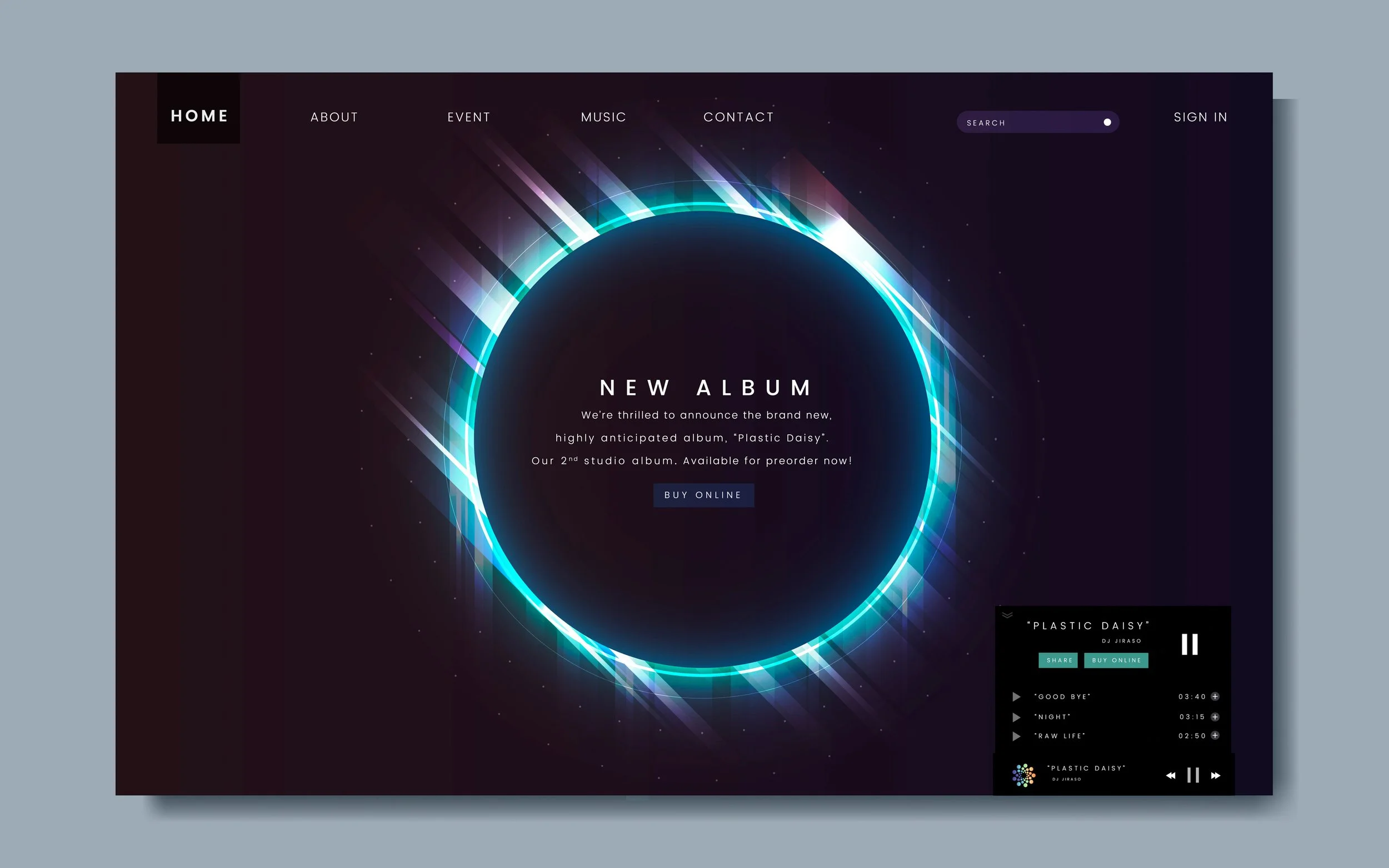Complete Guide to Free Downloads
Free downloads are a reliable way for producers to grow an audience - by offering beats for free in exchange for an email address, YouTube subscription or social media follow. This can be set up once and left to run on it's own, meaning you can gain contacts and build an audience with minimal effort after the initial undertaking.
The word 'Free' may sound scary, as nobody wants to give away their work. However, tagged beats are normally provided, and the customer will have to agree to your license agreement. This agreement usually grants minimal terms such as streaming limits, non-profit usage only, etc.
Not only does this method help you gain followers/contacts, but it also encourages future purchases. Once an artist creates a song with your beat, they'll need to purchase a license if they want to remove the voice tags and monetize it. So while giving something away for free may not sound like a good business decision, you're not actually losing anything. Instead, you’re simply laying the foundation for future profit.
Free downloads are also great to use with Content ID since you can identify who’s using your beats and monetize the resulting YouTube videos. If the customer wants to remove your monetization, they can purchase a license, so either way you get paid.
How to give away a beat as a free download
To give away a beat as a free download, you'll first want to check if you have a usage agreement in place (having an agreement isn't mandatory, but is useful if you want to restrict usage). We have provided a template for you which you can use and edit. You can also choose to write your own. If you don't wish to have an agreement for the free download then skip to step 2 of this tutorial.
1. To create a free download agreement:
a. Head to Dashboard > Music & Media > Beats > Free Download Settings (or click here). Click New From Template to start with the default agreement or New Agreement if you want to start with a blank agreement.
b. Edit/enter the agreement in the text box, and once you're happy with it, click Save at the bottom of the page. You can also edit your existing agreements by selecting them from the drop down menu.
2. Then head to Music & Media > Beats and select your beats using the check box to the left of each beat.
3. Using the tabs above the beats, select Free Download.
a. Now you can choose to add or remove the free download option for the selected beat(s).
b. Select the agreement (or no agreement) that will govern the free download. If you select an agreement, the person downloading your beat will have to agree to it before downloading the beat.
c. Choose the file type that is downloaded (mp3/tagged).
4. Here is where you also choose to give away free downloads in exchange for a social follow or an email address.
a. You will need to link your social account(s), if you've not done so already, by clicking Connect Now which will take you to the social integration page in your Dashboard.
b. If exchanging downloads for email addresses, you might want to integrate a mailing list so people can be added to your email list automatically (via an opt in email). Otherwise, you can download the list of emails in Music & Media > Beats > Free Download Settings.
5. Click Save and you're done.
You don't need to select all your beats for free downloads - you can choose which beats you want to make available at no cost. You can also turn off the Free Download option for any beat at any time by repeating steps 2 & 3, and clicking Remove Free Download.
Please note - Free Downloads are not the same as setting your price to $0. Setting your price to $0 means the beat will be displayed in your store for listening only, without a purchase/download option.
After you've enabled free downloads
Once enabled, customers can visit your store and download your beats for free. The process for the buyer is as follows:
Click the green download button next to their chosen beat
Take the required action (follow/subscribe/provide email)
View and agree to terms
Download the beat. (It will also be sent via email)
Once someone has taken the necessary action, they won't need to do so again for each download (e.g. if they've already subscribed on YouTube, they won't be asked again).